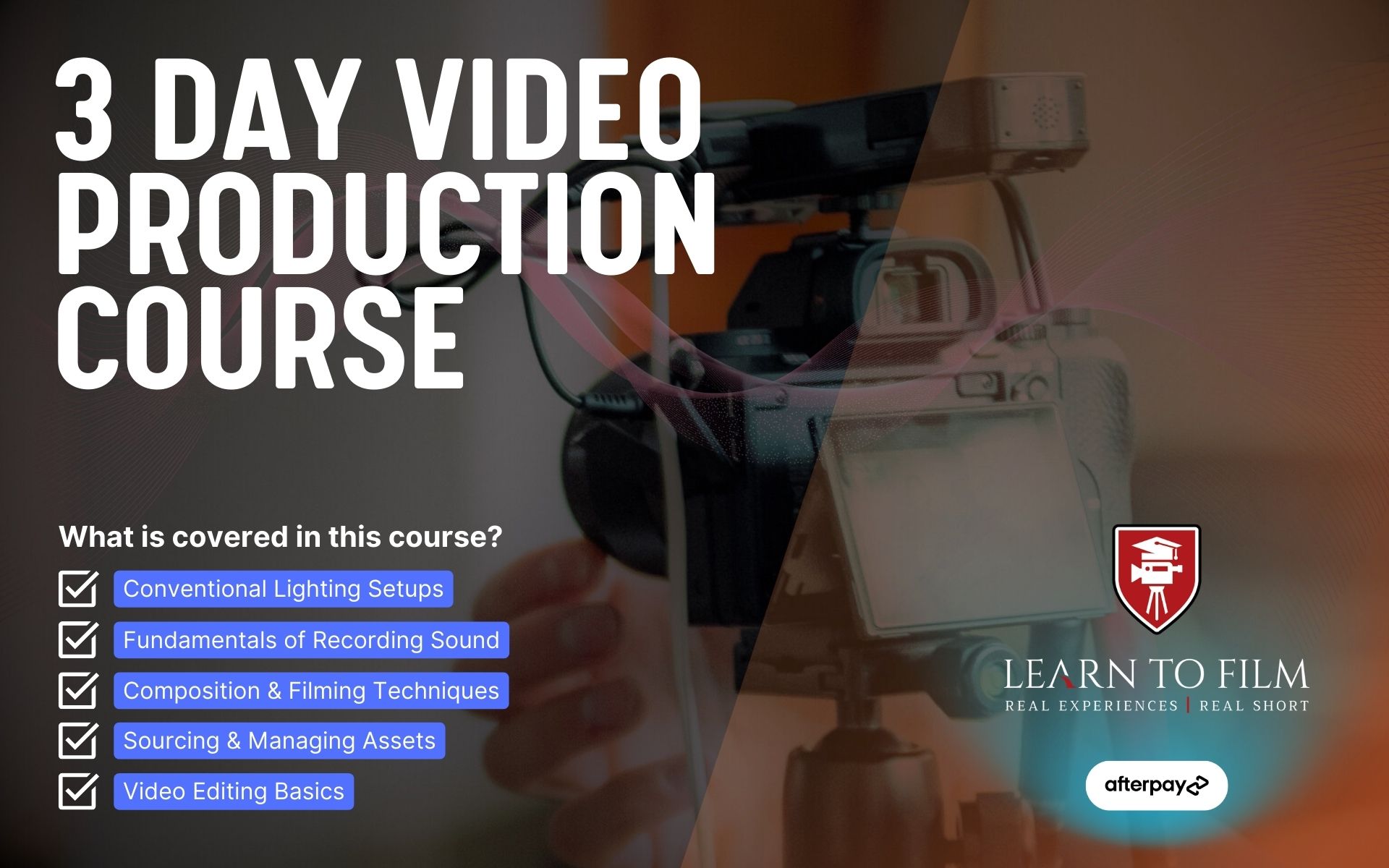3 Day Video Production Course - Beginners
Learn video production and filmmaking practical fundamentals in 3 days. Camera operating, framing, sound, lighting & editing.
What you’ll learn
- Get up to speed with industry terminology and lingo
- Understand the whole post production procedure
- Learn the fundamentals of lighting and lighting subjects
- Experience a workshop that will get you well equipped and ready to tackle the industry
- Gain the fundamentals of universal camera operations and features
- Learn the importance of audio and how it affects your production
Course Bonuses
- 12 Months access to our support forums
- We’ll review and comment/support your next 5 videos you create after your course
- Camera Kit List – Everything you’ll need to get started
Are you more than a little curious about the process of making videos? Do you need to start from the beginning, but wish to make an immediate impact on your company or clients? The 3 Day Film School course is for you.
In this course you will learn how to plan a project, pull a crew together, write a script and storyboard, operate professional equipment, and finally edit and execute your video like a pro.
After three amazing days in Film School Sydney you will have the capability to create impactful video content from start to finish.
Remember: you can take up any one of our courses in every state across Australia. If a course near you isn’t available, please fill in the “Interested in this course” form on this page and we will get in contact with you to ensure we can provide something suitable.
Find a course near you:
Film Courses Sydney | Film Courses Brisbane | Film Courses Melbourne | Film Courses Perth | Film Courses Adelaide |
Course Batches
| Clear |
Course Curriculum
| Day 1: Lighting | |||
| Conventional Lighting Setups Details | 00:00:00 | ||
| Creating a ‘look’ With Lighting Details | 00:00:00 | ||
| Day 1: Audio | |||
| The Importance of Sound for Video Details | 00:20:00 | ||
| Fundamentals of Recording Sound Details | 00:30:00 | ||
| Sourcing Appropriate Sound FX and Music Details | 00:00:00 | ||
| Working with Voice Overs Details | 01:00:00 | ||
| Using a boom Microphone Details | 00:35:00 | ||
| Using a Lapel Microphone Details | 00:35:00 | ||
| Cleaning Audio: What is Possible? Details | 00:25:00 | ||
| Working with a Music Composer Details | 00:45:00 | ||
| Bit Rates, Formats & Exporting Audio Details | 00:15:00 | ||
| Work Audio in Post Details | 02:30:00 | ||
| Day 2: Composition & Filming Techniques | |||
| Composition Details | 00:00:00 | ||
| Mise-en-scène Details | 00:00:00 | ||
| Camera and Lens Settings Details | 00:00:00 | ||
| Working with Talent Details | 00:00:00 | ||
| Set Dressing Details | 00:00:00 | ||
| Day 3: Video Asset Management | |||
| Folder Structure Details | 00:00:00 | ||
| Setting Up a Project for Editing: Premiere Details | 00:00:00 | ||
| DAMs Details | 00:00:00 | ||
| Day 3: Sourcing Graphic Assets | |||
| Subscription Services Details | 00:00:00 | ||
| Licenses: Types and Usage Details | 00:00:00 | ||
| Day 3: Editing Basics | |||
| UI (User Interface) Details | 00:00:00 | ||
| Tools Details | 00:00:00 | ||
| In and Out Points Details | 00:00:00 | ||
| Adding Footage to the Sequence Details | 00:00:00 | ||
| J & L Cuts Details | 00:00:00 | ||
| Using Markers Details | 00:00:00 | ||
| Telling a Story with Editing Details | 00:00:00 | ||
| Day 3: Rendering Video | |||
| Rendering Details | 00:00:00 | ||